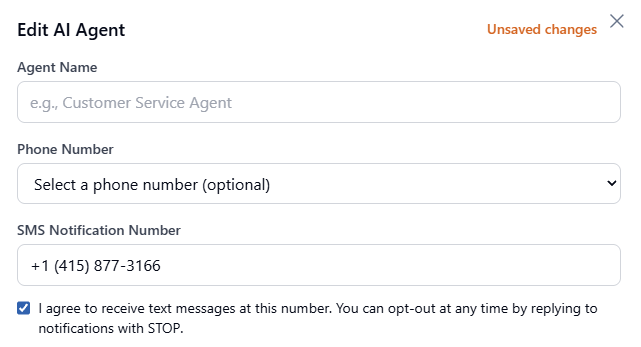How to set up your AI receptionist
Configure your AI receptionist in a few steps. After signing up, go to your dashboard and open the AI agent settings.
Add your business name, a short summary of what you do, and your main phone agent prompt (how the AI should answer and what information to give). Include business hours, services, pricing, and common questions so the AI can answer accurately.
You can use a dedicated Greet number or forward your existing business number to Greet. Once your number is set and the agent is configured, the AI will answer incoming calls.